Introduction
In today’s fast-paced world, staying competitive requires the right set of tools. Whether you’re an entrepreneur, freelancer, or corporate professional, leveraging the best tools can significantly boost your productivity and efficiency. This guide highlights the top tools every professional needs to stay ahead, ensuring you remain at the forefront of your industry.
Productivity Tools
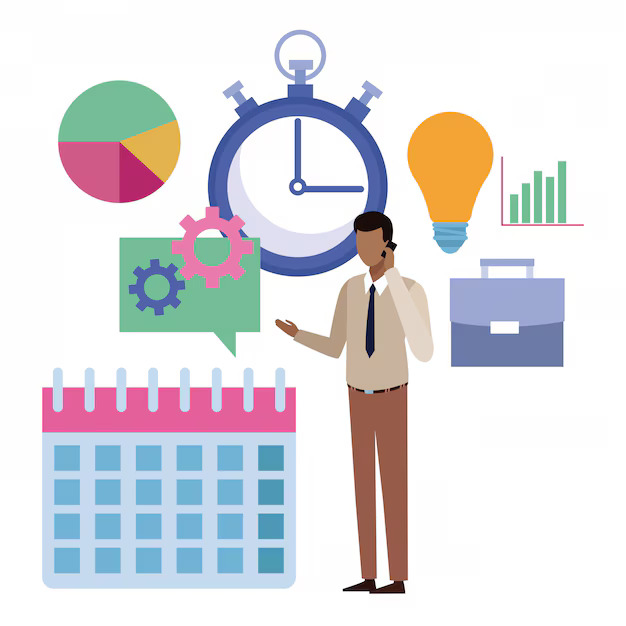
1. Project Management Software
Managing multiple projects efficiently is essential for professionals, and project management software provides the necessary structure to keep everything organized. Platforms like Trello, Asana, and Monday.com allow users to create task lists, set deadlines, assign responsibilities, and monitor progress in real-time. These tools help prevent missed deadlines, reduce workload confusion, and ensure seamless communication within teams. Asana and Monday.com are particularly useful for larger teams, offering detailed reporting and automation features, while Trello’s simplicity makes it ideal for individual users and small businesses.
2. Time Management Tools
Effective time management directly influences productivity, and specialized tools can help professionals make the most of their working hours. Toggl, RescueTime, and Clockify track how much time is spent on different tasks and provide analytics on work habits. RescueTime, for example, offers detailed insights into daily activities, helping users eliminate distractions and improve focus. Toggl allows professionals to set timers for different tasks and projects, making it easier to track billable hours and manage workloads effectively. These tools are particularly useful for freelancers and remote workers who need to maintain discipline without direct supervision.
Communication Tools
3. Video Conferencing Software
The modern workplace relies heavily on video conferencing tools, especially for remote teams and businesses with global clients. Zoom, Microsoft Teams, and Google Meet have become the industry standard for virtual meetings. Zoom offers high-quality video, webinar capabilities, and interactive features like breakout rooms. Microsoft Teams integrates seamlessly with Office 365, making document sharing and team collaboration effortless. Google Meet, on the other hand, is widely used due to its integration with Google Workspace, making it ideal for businesses that rely on Gmail, Google Docs, and other Google services.
4. Instant Messaging Platforms
Fast and efficient communication is key to smooth business operations, and instant messaging platforms provide a solution for quick discussions, updates, and collaboration. Slack and Microsoft Teams are the most widely used platforms for business communication. Slack enables the creation of channels for different projects or departments, keeping conversations organized. Microsoft Teams offers built-in file sharing and video call features, making it an all-in-one communication tool. Both platforms reduce the need for excessive emails and provide a more interactive way to connect with colleagues.
Marketing & SEO Tools
5. SEO Optimization Tools
A strong online presence is essential for business success, and search engine optimization (SEO) tools help professionals improve website visibility. SEMrush, Ahrefs, and Moz are industry-leading platforms that assist in keyword research, competitor analysis, and backlink monitoring. SEMrush provides a complete digital marketing toolkit, allowing users to track rankings and analyze content performance. Ahrefs is particularly useful for backlink analysis, helping businesses understand how to improve their domain authority. Moz offers on-page optimization features and domain ranking insights, making it a valuable tool for improving website performance in search engine results.
6. Social Media Management Tools
Social media plays a vital role in brand building, and managing multiple accounts manually can be time-consuming. Hootsuite, Buffer, and Sprout Social simplify this process by allowing professionals to schedule posts, track engagement, and analyze performance. Hootsuite supports various social media platforms and provides an easy-to-use dashboard for managing posts. Buffer focuses on content scheduling and analytics, ensuring that professionals can maintain a consistent posting schedule. Sprout Social offers detailed reports and audience insights, helping businesses refine their marketing strategies. These tools enable professionals to maximize their social media presence without spending excessive time managing each account individually.
Financial Management Tools
7. Accounting Software
Managing finances accurately is crucial for professionals and businesses, and accounting software simplifies financial tracking. QuickBooks, Xero, and FreshBooks offer solutions for invoicing, expense tracking, tax calculations, and financial reporting. QuickBooks is ideal for small businesses, offering automation features for bookkeeping. Xero provides cloud-based accounting with real-time financial updates and secure data storage. FreshBooks is designed for freelancers and self-employed professionals, providing easy invoicing and expense management. These tools help businesses maintain financial health and ensure compliance with tax regulations.
8. Payment Processing Tools
Secure and efficient payment processing is essential for professionals who deal with transactions regularly. PayPal, Stripe, and Square offer convenient solutions for online and in-person payments. PayPal is widely accepted worldwide, providing secure transactions for businesses and individuals. Stripe supports customized payment integration, making it ideal for e-commerce platforms and businesses that require subscription-based billing. Square provides point-of-sale solutions and contactless payment options, making it a popular choice for retail businesses and service providers. These tools ensure that professionals can receive payments without hassle and maintain a smooth cash flow.
Security & Backup Tools
9. Cybersecurity Software
With the increasing risk of cyber threats, protecting sensitive data is a top priority. Norton, McAfee, and Bitdefender offer advanced security solutions to safeguard personal and business data. Norton provides real-time threat protection and secure VPN services. McAfee offers comprehensive cybersecurity tools, including firewall protection and identity theft prevention. Bitdefender is known for its powerful antivirus protection and minimal impact on system performance. These security solutions help professionals protect their devices from malware, ransomware, and phishing attacks.
10. Cloud Storage Services
Data accessibility and security are essential in today’s digital age, and cloud storage solutions provide a reliable way to store and share files. Google Drive, Dropbox, and OneDrive offer secure cloud storage with various collaboration features. Google Drive is integrated with Google Workspace, making it easy to work on documents, spreadsheets, and presentations in real time. Dropbox provides seamless file synchronization across devices, ensuring that professionals can access their work from anywhere. OneDrive is a great option for businesses that use Microsoft Office products, offering smooth integration with Word, Excel, and PowerPoint. Cloud storage ensures data is backed up, reducing the risk of data loss due to system failures.
Collaboration & Teamwork Tools
11. Document Collaboration Platforms
Collaborative work requires tools that enable multiple users to work on the same document simultaneously. Google Docs, Microsoft OneDrive, and Notion provide cloud-based collaboration solutions that enhance productivity. Google Docs allows teams to edit and comment on documents in real-time. Microsoft OneDrive integrates with Office 365, making it easy to access and edit Word, Excel, and PowerPoint files from any device. Notion offers a combination of note-taking, project management, and document sharing, making it a versatile tool for teams that need a flexible workspace. These tools improve efficiency by eliminating the need for constant file transfers and email attachments.
12. AI-Powered Assistance
Artificial intelligence has revolutionized the way professionals work, providing smart solutions for content creation, communication, and decision-making. ChatGPT, Grammarly, and Jasper AI are among the most useful AI-powered tools for professionals. ChatGPT assists with brainstorming ideas, writing reports, and answering questions, making it a valuable tool for research and content development. Grammarly improves writing quality by checking for grammar mistakes, clarity, and tone, ensuring that professionals communicate effectively. Jasper AI helps businesses generate high-quality marketing content, blog posts, and social media captions. AI-powered tools enhance efficiency by automating repetitive tasks and providing smart suggestions.
Explore More on Growly
To stay ahead in the digital world, having the right tools is essential. Top Tools Every Professional Needs to Stay Ahead include productivity, communication, and marketing tools that drive success. If you’re looking for expert guidance on digital growth, marketing, or SEO strategies, visit Growly. Our expert solutions will help you harness the best tools and strategies for professional success.
Conclusion
The top tools every professional needs to stay ahead can transform workflows, improve efficiency, and drive success. Whether it’s project management, financial tracking, or digital marketing, using the right tools ensures continuous growth and innovation. Start integrating these essential tools today and stay ahead of the competition.








